The audit log shows you when a team member was added or removed or the role of the team member was changed. This could be useful to see who provided access to whom at what time and when a person was removed from Team members.
To see audit logs, go to Admin panel and click on Audit logs.

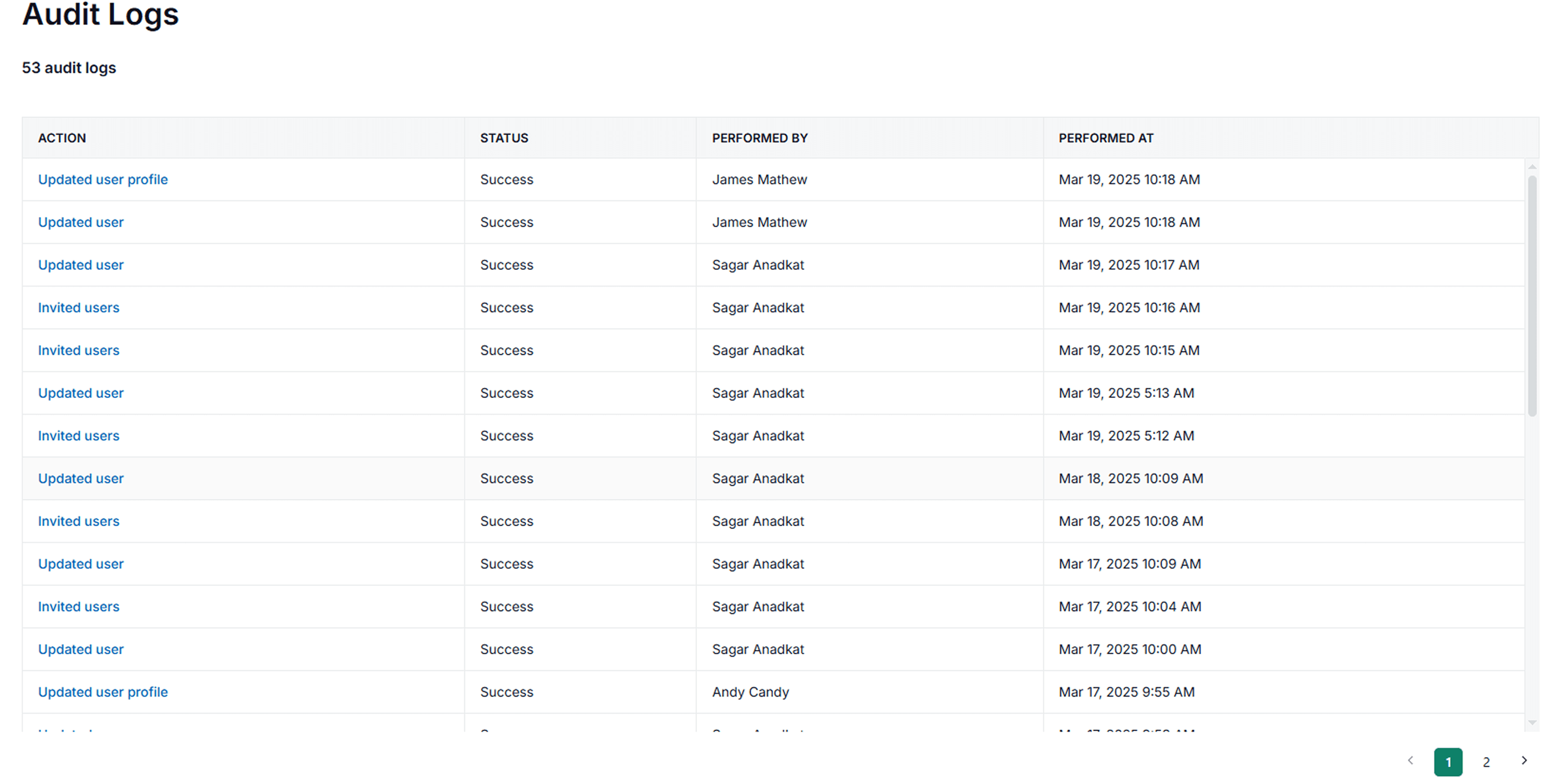.png)