Tags provide you with a great way to organize your test runs in NeetoPlaydash. They provide you with the option to search, filter and trigger some events based on the tag name. The tags for a run can be configured by adding them to the Playwright configuration. While the tags can be hard-coded into the configuration, we recommend using environment variables for additional flexibility.
Adding tags to the Neeto Playwright reporter
-
In the configuration object add a new entry called tags with the tag names for the run. You can provide one or more tags by defining them as a string or an array of strings respectively.
-
Execute the Playwright tests.
-
You will be able to see the new run on the dashboard with the tags.

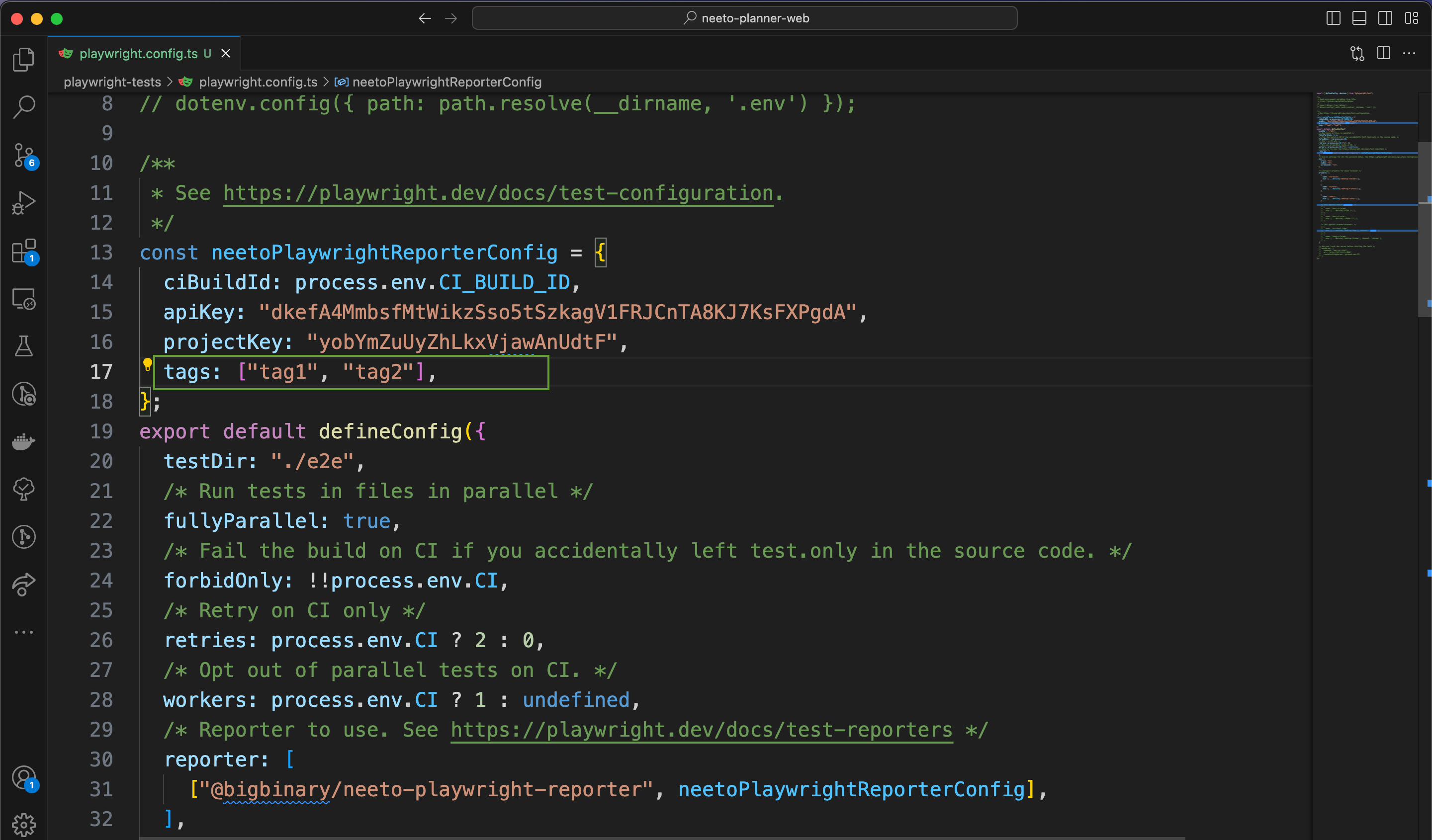
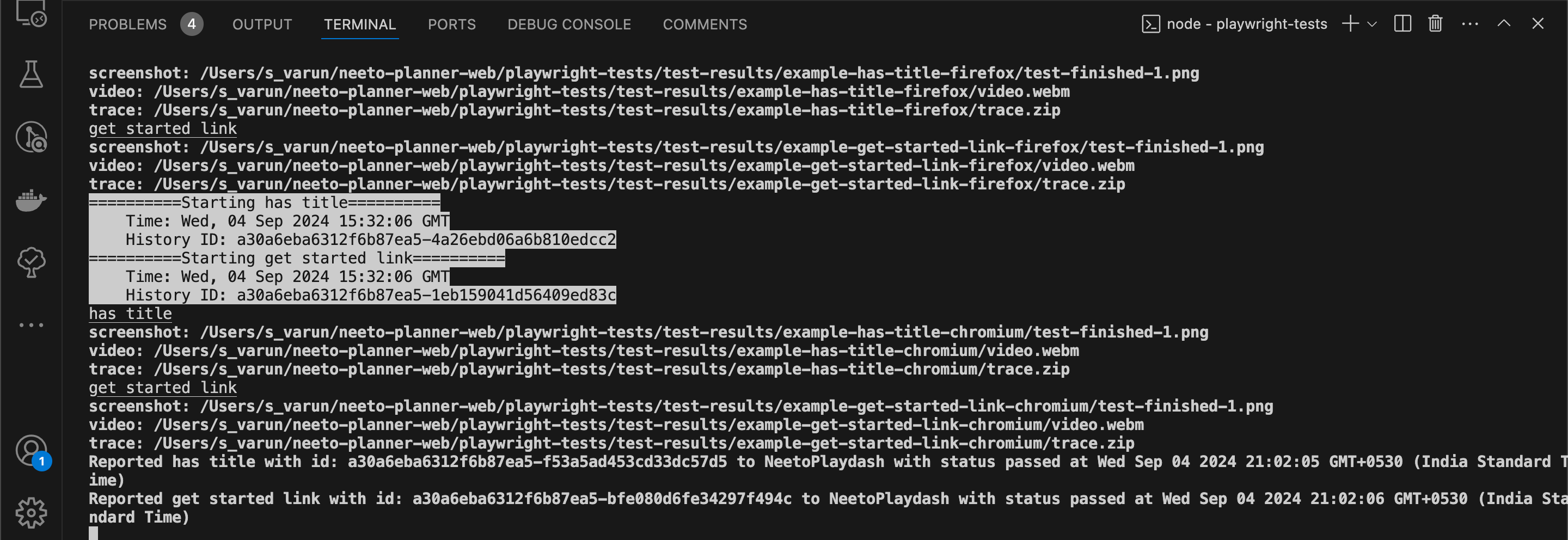
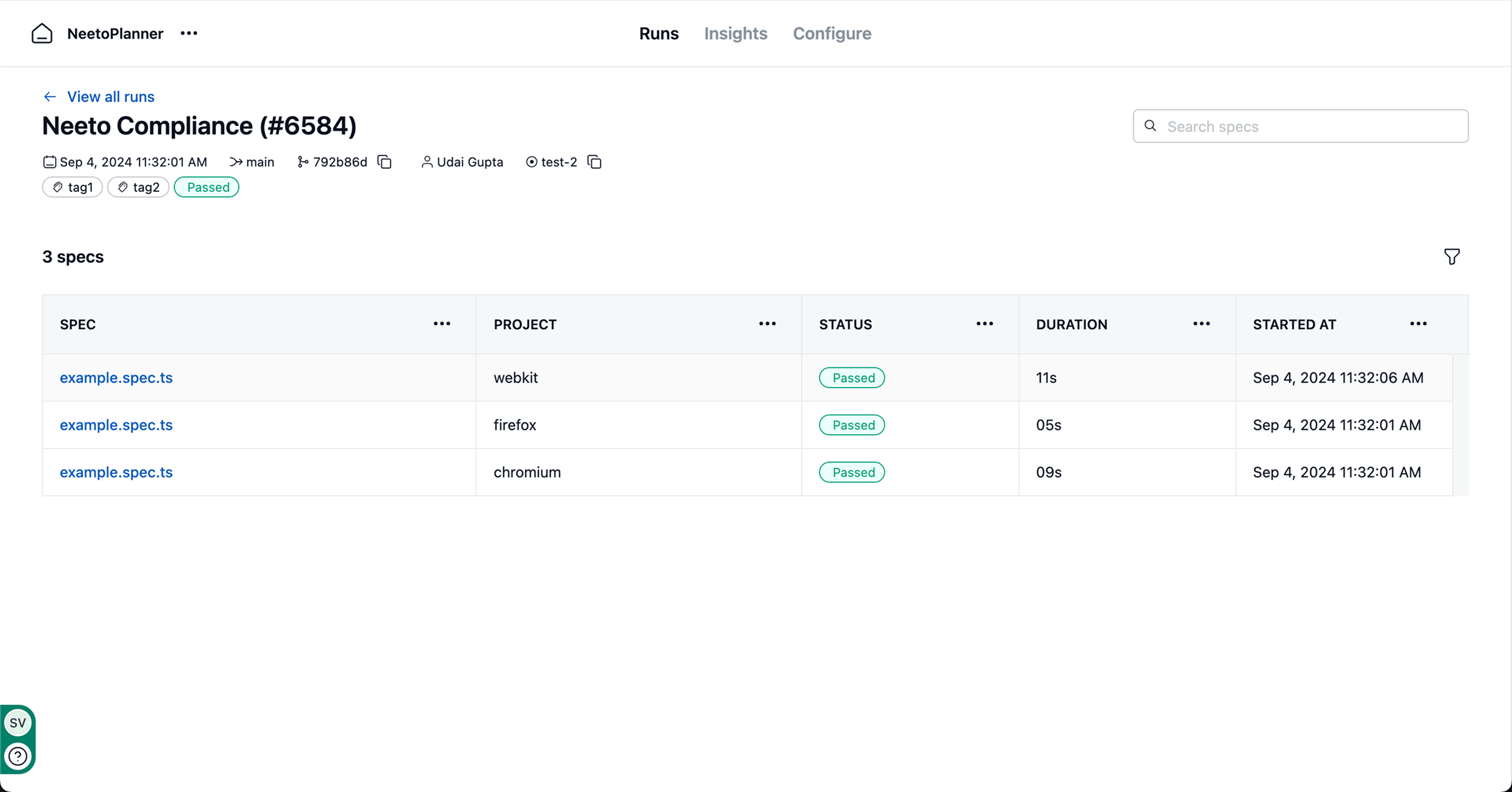.png)