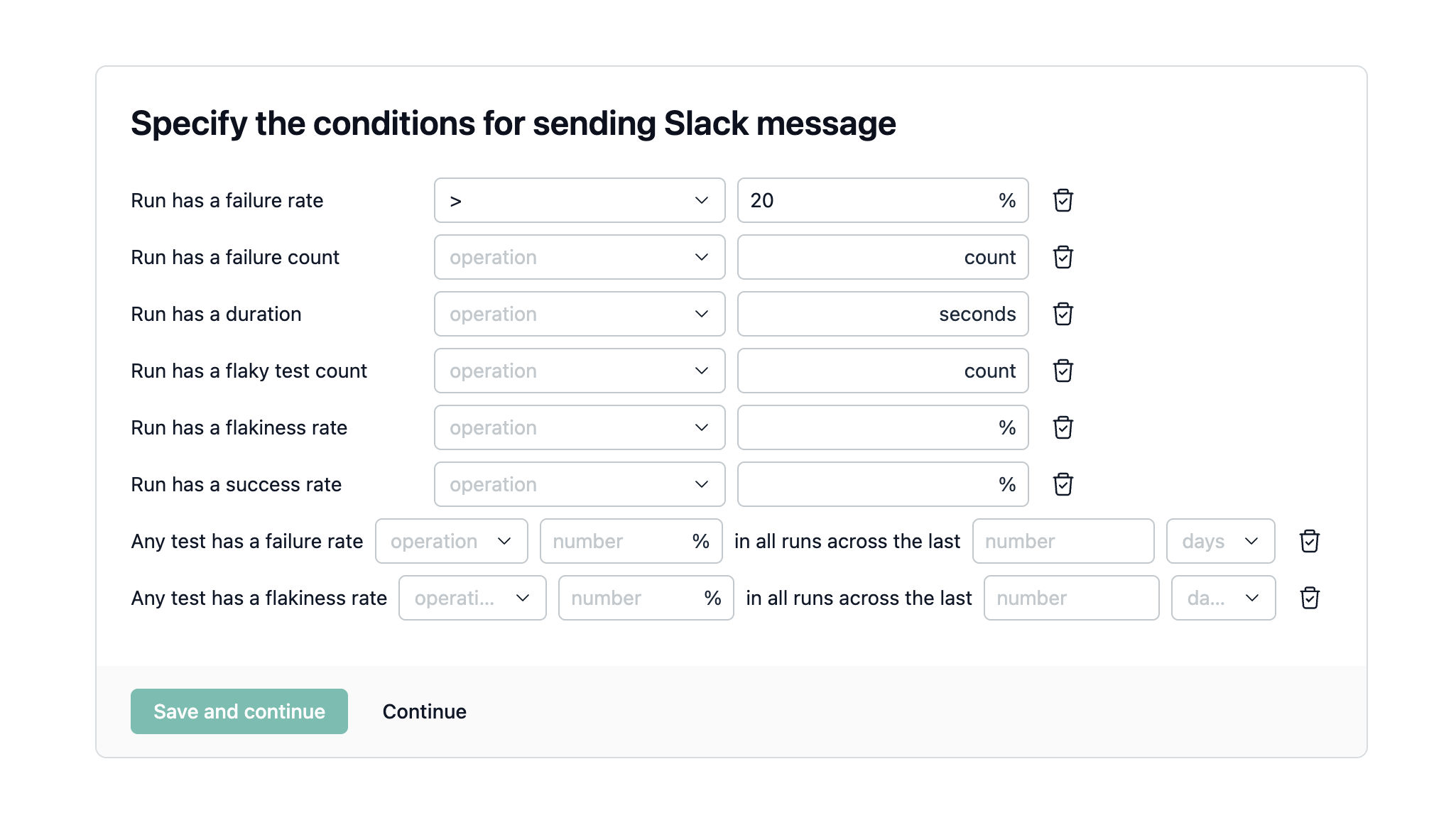When working on integrations like GitHub, Slack and MS Teams, you might not want to alert the team members for every single run completion. You might want to notify the users only for a particular event (say if the run failure rate crosses 10%, or run flakiness rate crosses 20%).
To control which events should trigger a notification, you can use the notification filters section in each integration. This will look at the events you have filled and only trigger a notification if ANY ONE OF THE CONDITIONS is satisfied.
Using the notification filters, you will be able to trigger notifications based on any of the conditions listed in the filters. If a filter is left blank then it won't be considered for sending a notification. If more than one filter has been filled then the satisfying any one of the filters will trigger the notification.