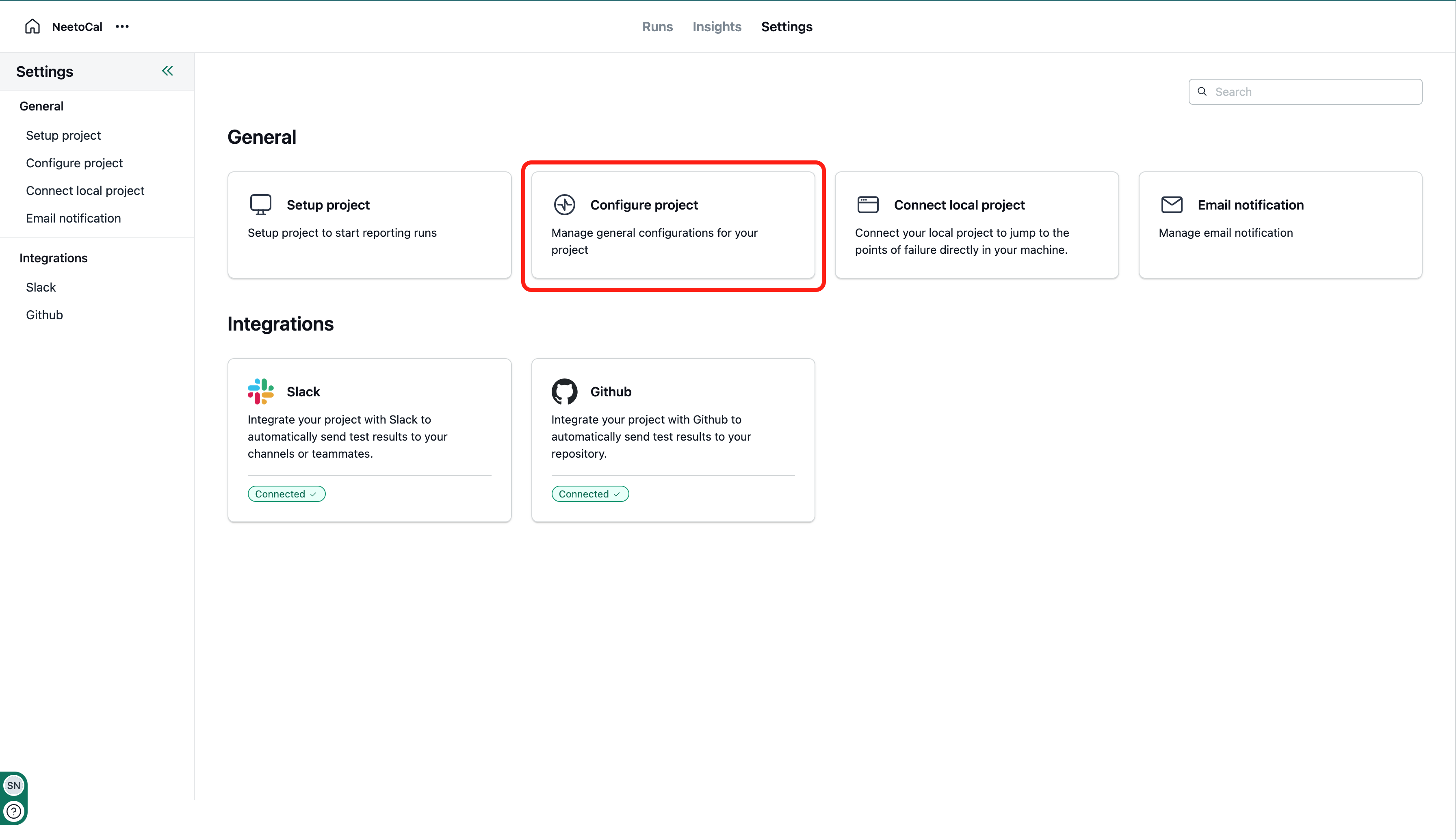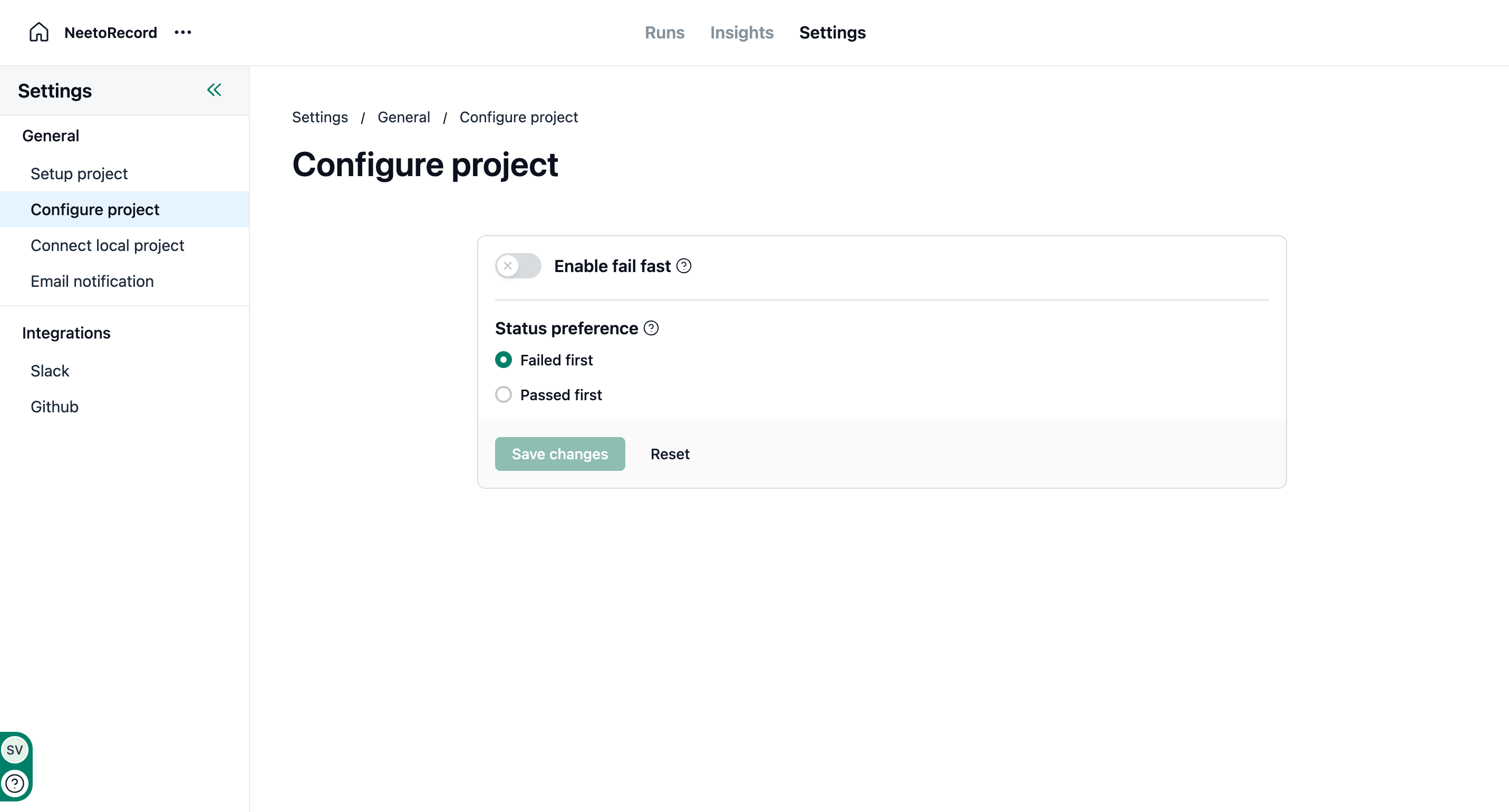Based on the Playwright configuration for your project, a test can have multiple attempts. We must devise a strategy to calculate the final test status when the different test attempts have different statuses
When calculating the results for each test, you have two options to prioritize how the final outcome is assessed. Choose the method that best aligns with your testing goals:
-
Prioritize Successful Outcomes (Passed First)
If your focus is on ensuring that the majority of tests pass, select this option. The system will evaluate the results with a higher emphasis on tests that pass, following this order of priority:Passed
Skipped
Interrupted
Timed Out
Failed
-
Prioritize Critical Failures (Failed First) (Default)
If identifying and addressing test failures is your top priority, choose this option. The system will prioritize results by focusing on tests that failed, using the following order:Failed
Timed Out
Interrupted
Skipped
Passed
This allows you to customize the result calculation process to align with the specific objectives of your testing strategy.
Configuring status preference
-
Choose the project for which you want to configure the status preference.
-
Click the Settings tab to go to the project configuration menu.
-
Click on Configure projects card.
-
Choose the preferred strategy for status calculation.
-
Click on the Save changes button to confirm the changes.
Now this status preference will be used from the next test run.

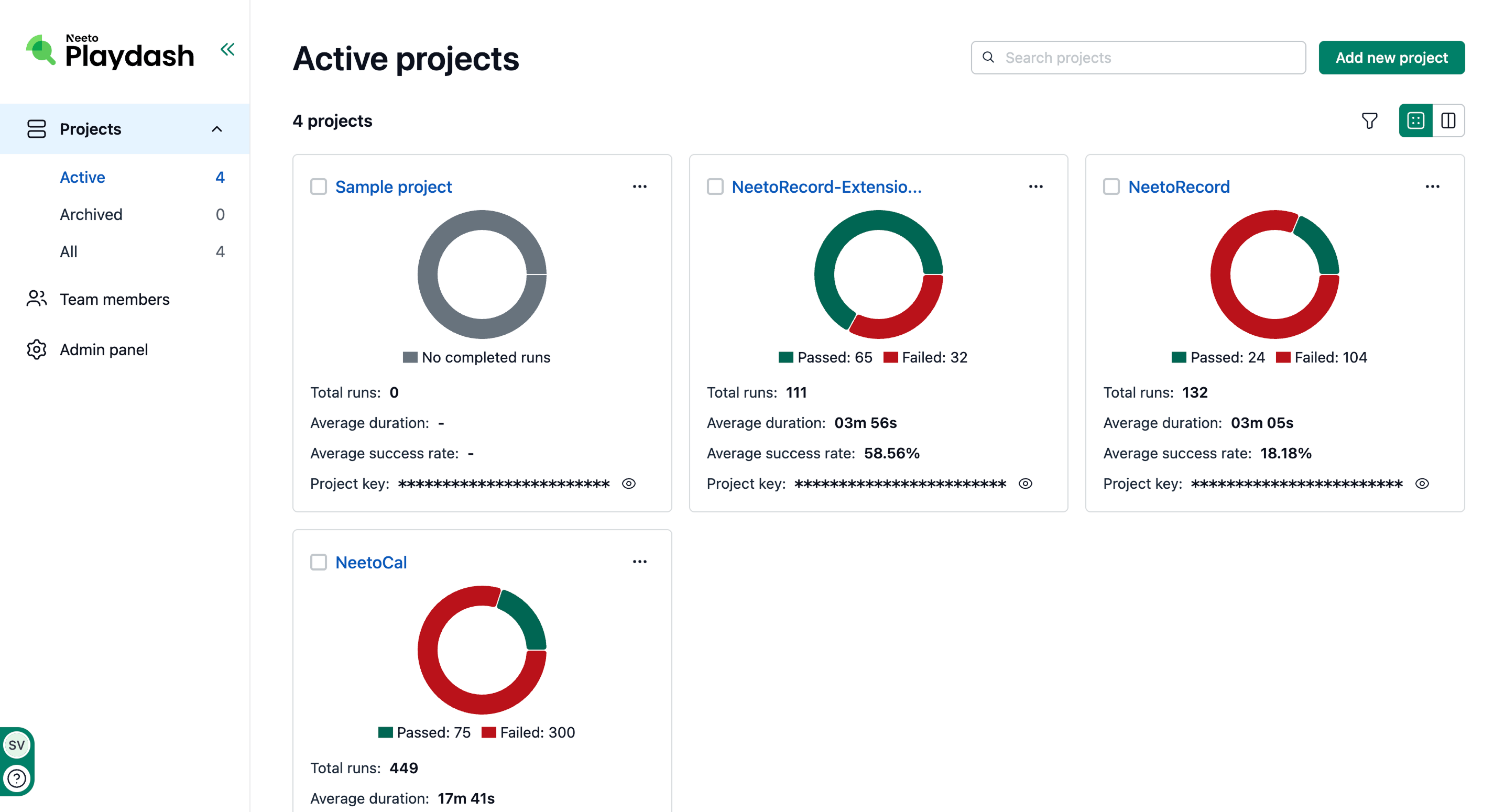.png)
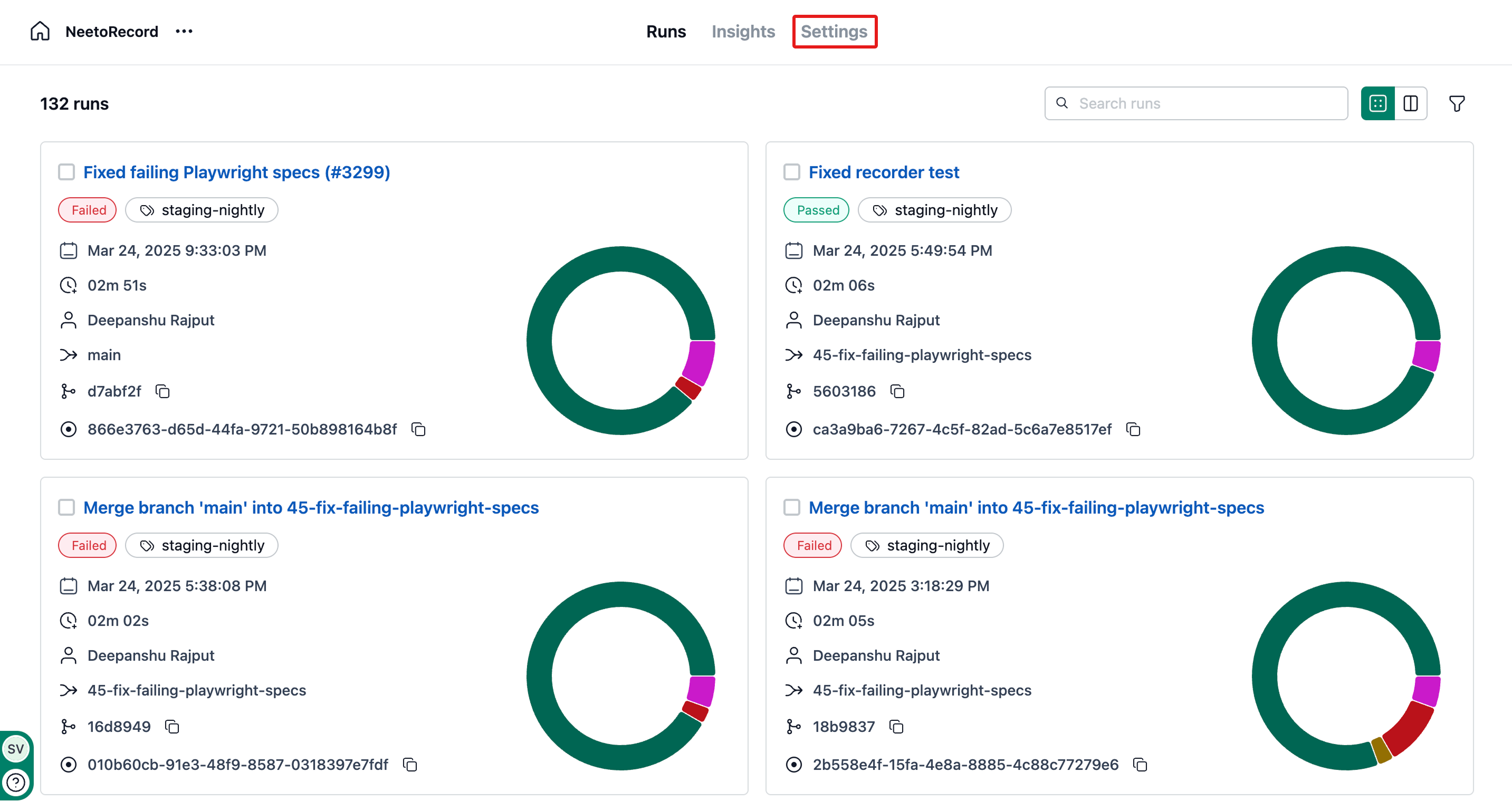.png)